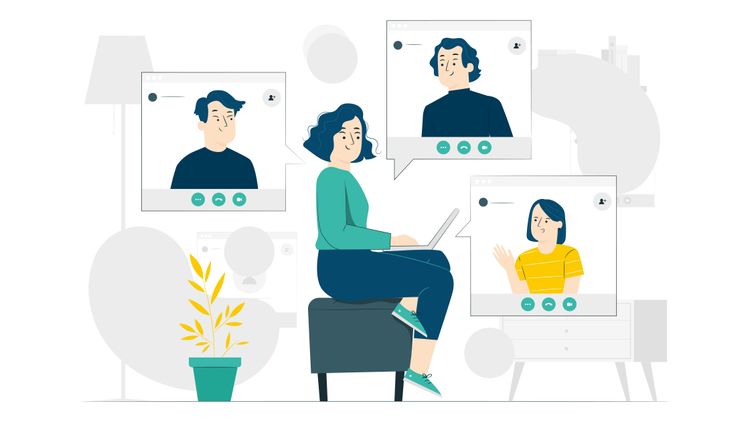6 Tips That Helped our employees Smoothly Transition to Remote Work
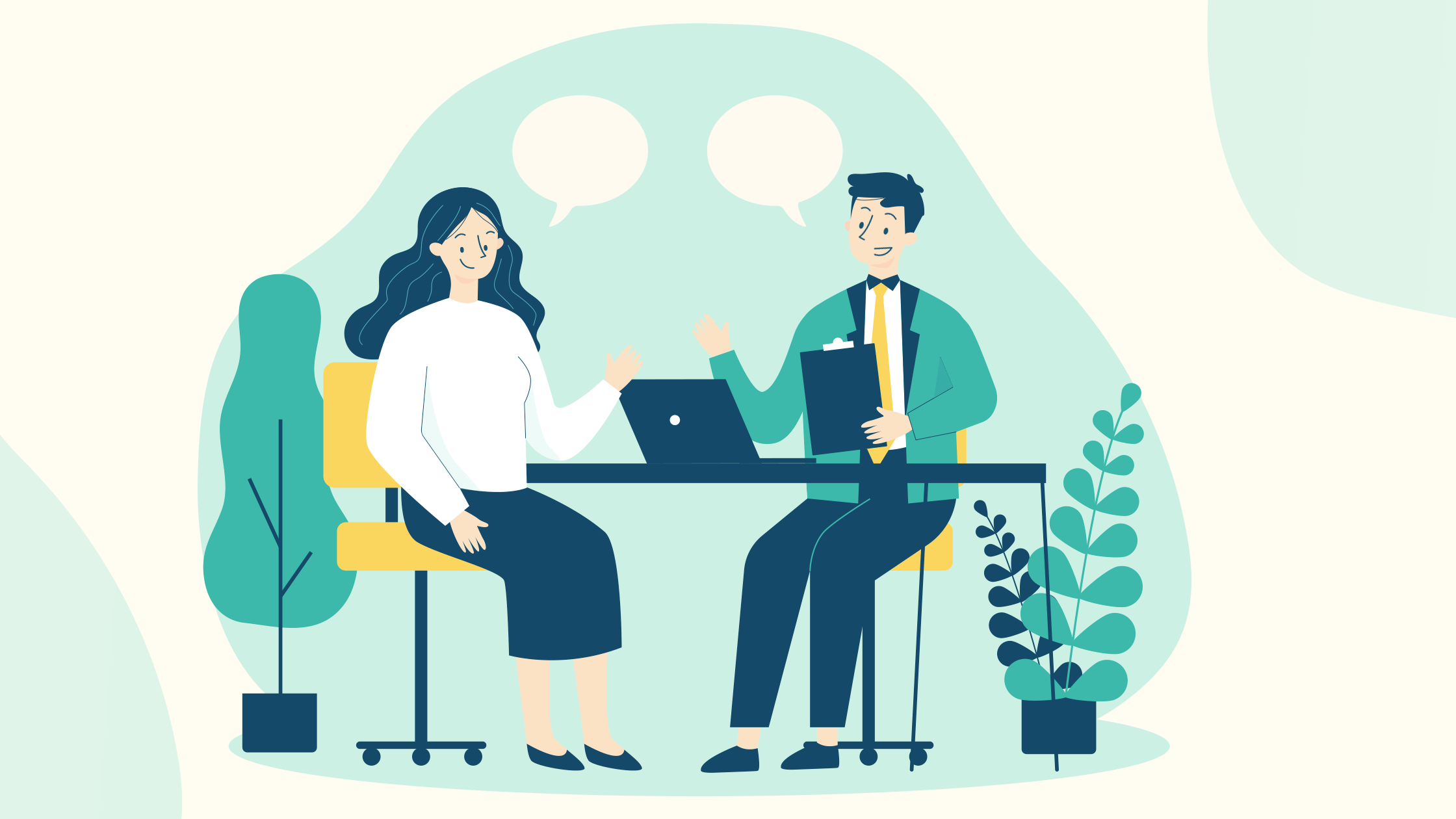
You’ve landed a remote job and are ready to enjoy the work-from-home perks you’ve been hearing from your friends. But to actually enjoy these perks, you need to efficiently work in an online environment.
This can be a bit complex, especially for employees who have grown accustomed to the daily hustle and bustle of a traditional office. If you’re someone who is a first-time remote worker, it might be even more difficult.
Remote work can be overwhelming in the beginning. But if you are disciplined and organized, you will quickly settle into the virtual world. And that’s something we learn to our employees at Global BrainForce.
We work remotely for our global clients for many years. When our employees start it is almost like they couldn’t grasp anything that is happening. But eventually, it all comes together. And lessons have been learnt from our early days. Now I want to make sure that you learn them beforehand to help a bit in this crisis.
Tip 1. Set Your Work Hours and Breaks
When you have the flexibility to choose when and how to work, things can get very chaotic, very easily. With your Netflix queue, and your family in the next room, distractions come easy. To overcome them and stay focused, you need to define guidelines for everything.
You must always set your working hours and work only during those hours, not before and not after. Assign your tasks to your hours and keep track of time when working on them.
Use tools to efficiently track your productivity and help you stay on track.
Apply the same discipline when taking breaks. Decide how many breaks you would require to avoid burnout. For instance, we take a 20 min break after every 2.5 hours. Although this isn’t a hard rule, yet you need to set your own breaks and work accordingly.
Tip 2. Create To-Do Lists of Daily Tasks
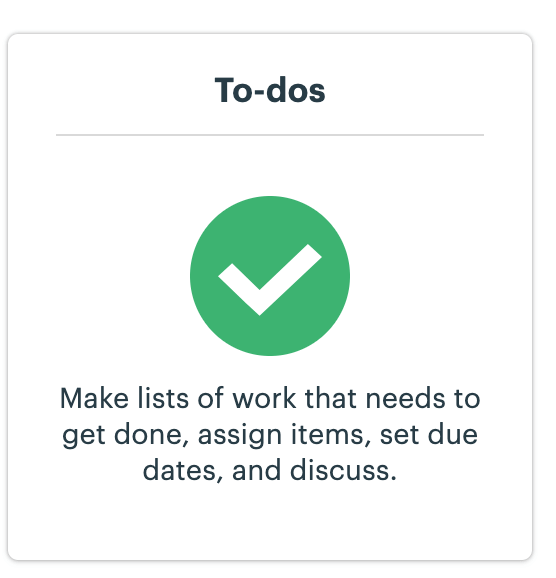
Another way of smoothly transitioning to remote work is by creating a list of everyday tasks. (You could even make weekly or monthly to-do lists but that’s totally up to you.)
A to-do list of daily tasks helps you ensure that you do not miss something out and are able to assign a designated time to each task efficiently. This will also help you save time since you do not have to scroll down your email or check Slack every hour to know what to do next.
Use tools to efficiently take notes and todo’s
Tip 3. Avoid claustrophobia
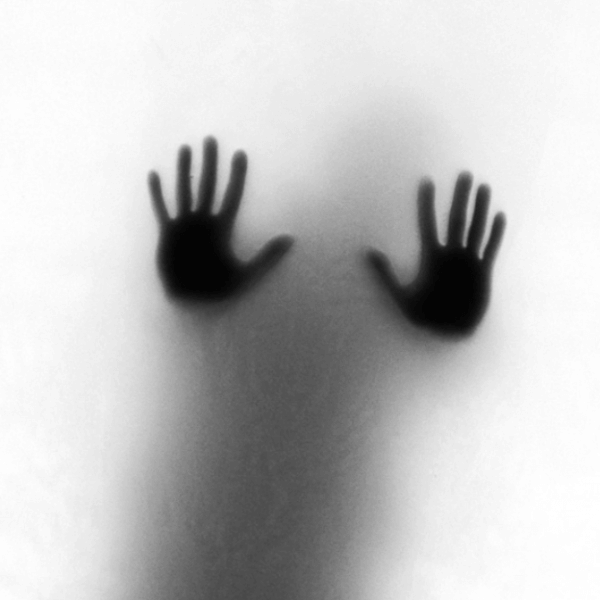
Working from home sure might sound like a dream. But spending too much time at home might drive you a little crazy! Being stuffed up in one place for a really long time can have a significant impact on your productivity.
Set a time of the day to step outside the house. Whether you’re running errands, walking your dog, or simply walking outside, one must have a change of surroundings to stay focused.
Another great way of avoiding claustrophobia is getting together a few times per week to meet with other employees.
Tip 4. Make the Most of Technology
You’d be missing out on a lot if you do not make the most of the available tools. Firstly, know all the tools used by your team and then actually learn how to use them best. This will help you in quick and efficient communication with the team. Secondly, find out the best remote work tools that can help with your productivity. For instance, we use Google tools and Basecamp to make to-do lists instead of a word doc or writing it on a paper. Since Basecamp provides us with the option of actually checking things off on my list, it increases efficiency. Google sheet and doc for example let you collaborate easily with a whole team in the same sheet.
Tip 5. Communicate Well With Your Team
One of the most common mistakes new remote workers make is not communicating enough. It only leads to more confusion among the team and delayed timelines.
Make sure you understand all ongoing projects and communication. Do not be afraid to ask questions and resolve your doubts. You must have clarity when working remotely. Also regularly check-in with your teammates and manager but discuss the time interval prior with your team.
Our developers use daily scrum meetings. It is a great way to plan and communicate with a team. The Daily Scrum, also known as standup meeting or daily standup meeting, is a daily meeting of the Scrum (project) team of up to 15 minutes. It is important that this duration is never overwritten. The purpose of the daily standup meeting is to coordinate activities and to have a plan for the next 24 hours. The time and place of the daily standup meeting are always the same.
Tip 6. Maintain a Work-Life Balance
One should know when to start working and also when to cut
off. When transitioning to remote work, employees tend to work extra hours and
overcompensate to show increased productivity. But you should be able to
maintain a work-life balance to stay satisfied with your job.
Don’t forget why you wanted a remote job in the first place.
Whether it was to increase productivity, travel the world, or spend time with
your family. To enjoy these perks you must set defined boundaries between your
work and personal life.
For instance, our team does not check their emails after working hours. We have a system where we would only send urgent messages on Basecamp while acknowledging the various time zones and each employee’s working hours.
What Do You Think?
Are you going to transition to remote work? Or have already done it?
For anybody making the transition, remember that you must plan ahead of time to thrive in a virtual environment.
But these challenges are not limited to the transition phase. To excel in a remote team, you must efficiently tackle future challenges too.
Your success at your remote job is directly proportional to how well you predict these future challenges. Contact us and we can help you predict them!